반응형
lecture1.pdf
1.10MB
lecture1tex (1).zip
0.00MB
Lecture1example.zip
0.99MB
https://www.youtube.com/watch?v=HDqO2dz1GFw
by 권현우 강사님.
willkwon.dothome.co.kr
※ 위의 주소에서 강사님의 강의자료와 예제파일 등을 다운 받을 수 있다.
<예제1>
\documentclass{article}
\usepackage{kotex, graphicx}
\begin{document}
Hello World!
\end{document}
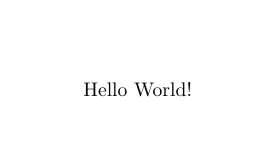
*여기서 kotex가 없으면 , 한글입력이 되지 않는다.
kotex를 따로 추가하지 않고도 한글출력을 하려면 예제2번처럼 해야한다.
<예제2>
\documentclass{oblivoir}
\title{라텍 글쓰기}
\author{권현우}
\date{2018년}
\begin{document}
\maketitle
안녕하세요.
\end{document}
*documentclass{oblivior} 로 시작하면 kotex를 따로 넣어주지 않아도 한글 입력이 가능하다.
oblivior은 한글입력에 최적화된 클래스이다.
<예제3>
\document{article}
\usepackage{kotex,graphicx}
\begin{document}
A B C
D E
\end{document}
* latex은 띄어쓰기를 여러번 인식하지 못한다. 아무리 많이 띄어쓰기를 해도 한칸 띄운것으로 나온다.
*한줄을 공백으로 띄워서 쓰면 다음줄로 인식을 한다.
<예제4>
\documentclass{article}
\usepackage{kotex}
\begin{document}
``졸려!''
\end{document}
*LaTex에서는 따옴표를 출력하기 위해서 `` '' 를 써야한다. ( 숫자1왼쪽의 점,점 + 엔터키 왼쪽의 점,점)
<예제5>
\documentclass{article}
\usepackage{kotex}
\begin{document}
아래 문장에서 한 군데만 작게 하고 싶어요.
괜찮아요? \tiny 작아서
많이 놀랬죠?
\begin{footnotesize}
이 문단 전체를 작게 하고 싶어요.
작아졌지요?
\end{footnotesize}
\end{document}
<예제6>
\documentclass{article}
\usepackage{kotex}
\begin{document}
안가운데\footnote{각주}
\begin{center}
가운데!
\end{center}
\end{document}
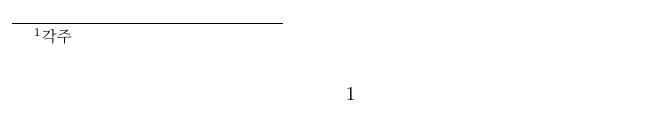
\documentclass[footnote]{oblivoir}
\begin{document}
각주를 넣어봅시다. \footnote{이건 각주-한국식 각주로 바뀐다.!}
\end{document}
\begin{center}
가운데!
\end{center}
\end{document}

<예제7>
\documentclass{article}
\usepackage{kotex, graphicx}
\begin{document}
\begin{flushleft}
This text is\\ left-aligned.
\LaTeX{} is not trying to make
each line the same length.
\end{flushleft}
\begin{flushright}
This text is right-\\aligned.
\LaTeX{} is not trying to make
each line the same length.
\end{flushright}
\begin{center}
At the centre\\of the earth
\end{center}
\end{document}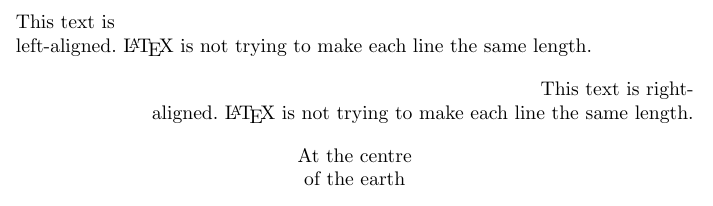
반응형
'블로그관리,컴퓨터' 카테고리의 다른 글
| 티스토리 구글 애널리틱스에 등록하기 (0) | 2020.09.29 |
|---|---|
| 유용한 캡쳐도구 pickpick(픽픽) 소개 (0) | 2020.09.28 |
| 네이버 웹마스터 도구 메뉴 살펴보기 (네이버 웹마스터 도구 등록 후) (0) | 2020.08.22 |
| 네이버 웹마스터도구에 티스토리 등록하기(20200821최신) (0) | 2020.08.21 |
| PDF파일 한면에 4장 인쇄하기 (0) | 2020.08.14 |



